For Presenters and Moderators – Resuscitation Science Symposium
November 7–8, 2026
McCormick Place Convention Center, Chicago, Illinois
Instructions and guidelines for speakers and presenters
Print the following PDFs for your reference:
- Invited Speaker and Oral Abstract Presenter Guidelines (PDF)
- Poster Presenter Guidelines (PDF)
- COI Disclosure Slide (PPTX)
Overview
In order to provide the best possible educational environment and ensure smooth and efficient handling of audiovisual presentations, please read and follow the guidelines below.
AV Equipment Provided
There will be technicians in each meeting room. Session rooms will be equipped with a 16:9 format screen and LCD projector, lectern with microphone, large display speaker timer and monitor.
Important Slide Formatting and PPT/PPTX Tips
It is recommended that all PowerPoint presentations be created/submitted in a 16:9 (widescreen) format. Below is how to create your 16:9 PowerPoint:
- Open PowerPoint on your computer
- From the top menu, (depending on the version of PowerPoint you have) select Design, then Page Setup OR File, then Page Setup, OR Design, then slide size, and change Slides sized for to: On-screen Show (16:9)
- Click OK
- PowerPoint Page Setup on a PC:

If you start with the step in the creation of your presentation, then just assemble the PowerPoint as you normally would. If you are converting an existing slide show, then please check all of the slides for format accuracy.
The widescreen format should not cause any issues with the text in your presentation, however some images may be stretched as a result. If your presentation has multiple images, a suggested way to transition to widescreen format is to save a copy of your current PowerPoint in the 4:3 format under a different name, then convert to widescreen, and cut and paste the images from the original version into the widescreen version.
- For optimal legibility, use a maximum of six lines of text and six words per line per slide (equals one frame in an electronic format).
- We request that you use Arial as it is a common cross-platform compatible font. Serif fonts like Times New Roman do not project well.
- A minimum slide typeface of 24 point is recommended.
- Use color for emphasis only. White or yellow lettering on a blue background is attractive and easy to read. DO NOT USE BLUE, RED or GREEN text.
- Use common image formats that are cross-platform compatible such as JPG, PNG, GIF, and BMP.
- Keep illustrations simple. Significance of data can be grasped more quickly in a simple graph form than in tabular form. Use rounded figures. Use captions sparingly.
- Sound and Video Clips: Solution 1: Pack and Go: The “Pack and Go” feature of PowerPoint embeds the clip into your presentation file. This ensures that the clip will be in the correct location when you unpack the file on the meeting room computer. Solution 2: Location of audio/video files: Create the presentation with the audio/video files in the same folder. PowerPoint looks in the immediate folder before generating the error that states it cannot find the audio/video file. Always check your video clips in the speaker ready room to make sure they have been embedded correctly.
- While it is recommended that all PowerPoints are formatted in 16:9, we can accommodate PowerPoints in 4:3. However, please note that when your presentation is displayed on the large screens for the audience, there will be black bars on the sides of your presentation slides.
- All PowerPoint files must be labeled with the date, time, and last name of the presenter.
- When building your presentation, all files (PowerPoint and external, i.e. movie files) associated with your presentation must be loaded separately and saved in the same folder as the rest of your presentation.
- Save your file to a memory stick.
- If you feel that your presentation has something out of the ordinary (extensive files or video clips), please bring your laptop to the meeting as back-up.
At the Meeting
- Your presentation must be turned into THE SPEAKER RESOURCE ROOM at least two (2) hours prior to the start of your scheduled SESSION START TIME. Individual laptops will not be allowed at the podium.
- Any updates to your presentation MUST BE MADE in the Speaker Resource Room and not your session room.
- A technician will show you to a computer station to review your presentation and help you load it onto the computer.
- Once you are done reviewing your presentation, be sure to notify a technician so he or she can verify that the presentation is saved and properly labeled. Once the technician has verified that the presentation is labeled correctly, please check-out of the Speaker Resource Room. This will ensure that your presentation gets to your session in a timely manner.
- All presentations will be loaded by a technician onto the presentation computer in the session room.
- If you have embedded video in your presentation, you MUST test that your presentation can be “read” properly in the Speaker Resource Room prior to your presentation (preferable 12 hours in advance of your presentation).
- It is the presenter’s responsibility to collect his or her own media (if applicable) at the conclusion of the session.
The Speaker Resource Room is available for reviewing, editing and loading your presentation. All presentations must be handed in to the technician at least two (2) hours prior to the start of your scheduled session start time.
Presenter Disclosure – MANDATORY
- All presenters are required to have a conflict of interest disclosure slide as the first or second slide of your PowerPoint presentation.
- Moderators do not need to have a disclosure slide, but they should verbally disclose to the audience any applicable conflicts of interest they may have when they introduce themselves at the beginning of the session.
- If unlabeled use of a commercial product, or an investigational use not yet approved for any purpose is discussed, you must include this information on the disclosure slide. Give the name of the product and disclose that the product is not labeled for the use under discussion or that the product is still investigational. You must also verbally disclose this use to the audience.
- If you are referencing work within your presentation previously published by another author, be sure to include a complete citation at the bottom of the appropriate page.
- Exclude any information from your presentation that may compromise or violate patient confidentiality.
Presentation
Please arrive at your session meeting room at least 15 minutes before the start of your session. Take time to familiarize yourself with the setup at the lectern. There will be a mouse at the lectern that will allow you to control/advance (left click will move forward, right click will move backwards) the slides during your presentation. The technician will be available throughout the session.
On the floor in front of the lectern you will find a large plasma monitor where you can view your presentation as seen on the screen. At the end of each session day, all presentations are deleted from the meeting room computers.
Should you have any questions regarding this material, please contact [email protected]> and be sure to include "ReSS Conference" in the subject line.
Poster Guidelines
General Information
The Poster Hall for ReSS24 is located in the Salon D at the Hilton Chicago. A poster presentation consists of a visual display of research highlights on a fiberboard background combined with an interpersonal question and answer period. The content of an effective poster presentation should be direct, focused, and concise.
In addition to the traditional poster format, poster abstract presenters will be invited to upload their posters electronically. Each poster board will have a QR code tag that will allow attendees to view poster information through their smart phones and listen to the author’s discussion of the study through a pre-recorded audio/video file. Additional information will be sent to presenters in October. REMINDER! Please include all authors’ disclosure information in your poster. Please ensure that it is visible to attendees viewing the poster.
Poster Presenter Guidelines
- Poster set-up times are noted below. Investigators are required to be available for a specified period of time to discuss methods and results with interested visitors and colleagues. Your notification letter provided the dates and times of your presentation. Please contact [email protected] if you have any questions.
- The poster should remain in place for the entire time of the scheduled poster session.
- The poster board number should correspond with the pre-assigned number printed in the final program and provided in your notification letter.
- The final conference program (which will be included on the conference Web site and distributed at the conference) will include detailed information for each abstract presentation.
- It is essential that you remove your materials immediately after the end of your presentation time because the room will be cleared at that time to make room for the next session or other conference activities. If a poster is not removed at the end of the poster period, the AHA staff will assume that the presenter wants the poster material discarded.
- Failure to present deprives the audience and leaves a space in the program that might have been filled by another presenter. Due to the competitive nature of the program, any unexplained absences may result in the American Heart Association refusing to consider your abstracts at any future meetings.
| Poster Session Date | Attendance Time | Set-Up/Prep Time | Tear-Down Time |
|---|---|---|---|
| Poster Session 1 Saturday, Nov. 16 |
Saturday, Nov. 16 5:15 p.m. to 6:45 p.m. |
Saturday, Nov. 16 Noon to 5:00 p.m. |
Saturday, Nov. 16 6:45 p.m. to 9:00 p.m. |
| Poster Session 2 Sunday, Nov. 17 |
Sunday, Nov. 17 1:15 p.m. to 2:45 p.m. |
Sunday, Nov. 17 9:00 a.m. to 1:00 p.m. |
Sunday, Nov. 17 Any time after 2:45 p.m. |
Publication
- All accepted abstracts will be printed in the final program to be distributed at the conference, and will be published in the November online edition of Circulation exactly as submitted
- Requests for withdrawal of an abstract must be received in writing by August 30, 2024, to avoid publication in the Final Program and on the web.
Poster Printing Service
The AHA offers poster printing services through our preferred provider, Digital Acumen's APPRISOR. We recommend you take advantage of the easy and convenient service to have your poster printed, shipped to the meeting, and placed on the board for you. Further information will be emailed to you in October from APPRISOR via [email protected].
Poster Preparation Guidelines
Poster boards are 4 ft high x 8 ft wide (1.2 m high x 2.4 m wide) less a 2 in (5 cm) frame on all four sides. The surface is fabric-covered fiberboard contained in a 2 in (5 cm) wide aluminum frame and firmly supported on "A frame" legs. The display stands approximately 7 ft (2.1 m) high. Note: a 4.24 inch x 11 inch card (10.8 cm x 27.9 cm) card containing your poster’s QR code will be placed on the left side (mid-level) of the board. Please do not cover this card. See diagram below.
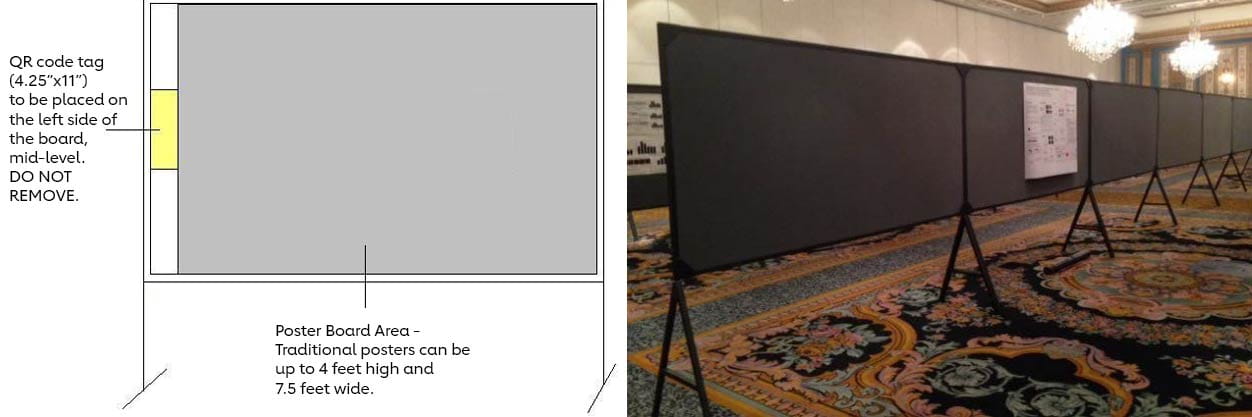
Your presentation should contain succinct headings that organize and logically display the information. Graphics should be explicit and brief. Elaboration is best done verbally just as if it were an oral presentation using slides. A short and legible "Introduction" and a "Summary of Conclusions" are essential.
The poster display should focus on:
- Hypothesis or Objective
- Methods
- Results or Outcomes
All illustrations (figures, tables, diagrams, equations, etc.) should be final before arriving at the Poster Hall. Keep text and figure legends explicit and brief. Illustrations must be read from distances of approximately 4 ft (1.2 m) to 6 ft (1.8 m). Charts, drawings and illustrations should be similar to those you would use in making slides.
Pushpins will be provided to mount your poster materials. Do not mount your materials on thick poster board as it may be too heavy for pushpins. Scissors, tape, Velcro and felt-tip pens will be available in the poster area for your use. Do not write or draw on the fiberboard or use adhesive putty.
Design, Materials and Production
Sources for Design and Production
- Art department of your institution
- Commercial art schools
- Commercial artists
- Graphic designers
- Advertising Agencies
Background Materials
- Color sheets and film overlays
- Matte and glossy surfaces, most self-sticking brands – Pantone color paper, Pantone color/tint overlays, chartpak
- Hot press illustration board -very smooth, less absorbent surface than regular grade
Printing and Drawing
- Color keys
- Computer systems that are capable of generating large, readable type
- Professionally set type
- Press type (rub on)
- Geotype, Letraset, Chartpak, Formatt
- Border tape (rub on) Same brands as above
Readability of Posters
Poster sessions are viewed by a large audience. To accommodate a group at a single poster presentation, the size of the lettering (type) must be large enough to be legible at a distance of approximately 6 feet (1.8m).
The 6 best color combinations to use are listed below. Remember the key is choosing contrasting colors and shades. Simple use of color can add emphasis effectively.
- Black on white
- Red on white
- Green on white
- Blue on white
- White on blue (no diazo)
- White on black
If the presentation is typeset, choose a typeface (design of the type) that is particularly simple and clear (Helvetica, for example). The weight of the type chosen (the thickness of each letter) should be medium or bold.
The actual size of the type is measured in "Points." To be legible at a distance of eight feet, the minimum type size used should be 30 points. Below are suggestions of type for viewing at various distances.
| To be Legible at: | Use this point size: |
|---|---|
| 8 feet | 30 pt. M |
| 10 feet | 48 pt. M |
| 14 feet | 72 pt. M |
General ePoster Information
- All abstracts accepted for poster presentation will be presented onsite and online through the ReSS ePoster partner, Digital Acumen’s APPRISOR. Poster presenters are required to upload an ePoster.
- ePosters can be viewed from smartphones, laptops, tablets, or computer monitors. The online viewer allows participants to examine every detail of your poster while protecting content from download or re-use.
- Presenting authors will receive an email with further instructions and login credentials from APPRISOR via [email protected] in early October 2024. Please add this email to your contacts list to ensure receipt. If you do not see the email in your inbox by October 15, please check your junk or spam folder.
ePoster Preparation
- ePosters must be uploaded as either PDF or PowerPoint.
- 16:9 is the preferred aspect ratio, but the system will also support 4:3.
- ePosters can be a single page (like a traditional print poster you would bring to the in-person meeting) OR a multi-slide presentation (no more than 8 total slides, excluding the first two slides for Title and Disclosures).
- Only one file can be uploaded per ePoster.
- If you choose to prepare a multi-slide presentation, note that some PowerPoint-specific features such as animations, page transitions, hyperlinks, or “embedded” video or audio are not supported. However, after uploading your PowerPoint or PDF file, you can record audio narration, advance slides, and/or add a content video* within the submission site.
* A video that expands upon the research demonstrated in the poster that clearly supports the content is allowed. A video that serves as a presentation of the ePoster is not allowed and will be disabled. - Use audio (5 minutes maximum) to enhance the presentation. The online recording tool, or uploaded audio file, will allow you to add narration to your poster and advance your slides.
- Your ePoster should be self-explanatory so that you are free to supplement the information and discuss particular points if you choose to add audio narration.
ePoster Viewing and Discussion
- ePosters will be available to view on-demand beginning on November 16, when the meeting opens.
- Participants will be able to contact presenting authors with questions and comments via the "Forum - Ask the Author" feature which will send an email to the author
- Access to ePosters will remain available until December 17, 2024.
- After December 17, the ReSS 2024 ePoster site will be archived, https://aha.scientificposters.com, and be available for viewing.
If you have technical questions regarding your ePoster, please contact Digital Acumen at [email protected]. For all other ePoster questions, please contact [email protected].