Mobile Meeting Guide – #ReSS24
November 8–9, 2025
Ernest N. Morial Convention Center | New Orleans, Louisiana
Ernest N. Morial Convention Center | New Orleans, Louisiana
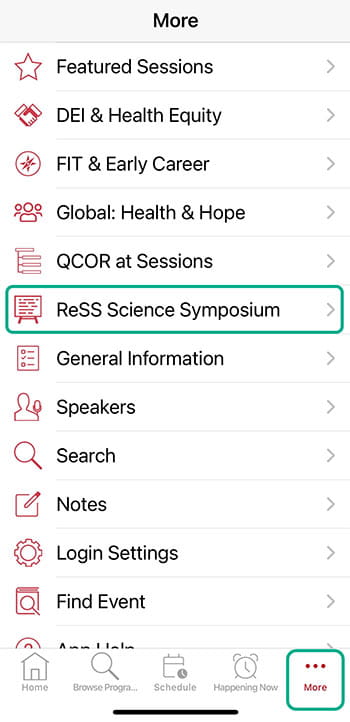
AHA Conferences Mobile App Features
To find ReSS 2025 educational content::
- After downloading from either the Apple Store or Google Play, open the app.
- If you used the app for last year's programming, you'll be prompted to update to 2025 content.
- Important: The mobile app contains programming for both #AHA25 (Scientific Sessions) and #ReSS25.
- To find ReSS programming, click "More" in the bottom right corner.
- On the More screen, look for "ReSS Science Symposium" and click it.
- See programming by day or by using the Search field and Filter button.
Create your schedule:
- Save sessions to "My Schedule" to quickly see the times and locations of sessions you are interested in!
- Use "General Information" to find information on registration times, shuttle schedules, and more.
Navigate the event:
- Find information on the Heart Hub, Science and Technology Hall, Poster Hall, Council Events, Satellite Events, shuttle schedules, maps, and more.
- Use maps to navigate between rooms and meeting areas throughout the convention center.